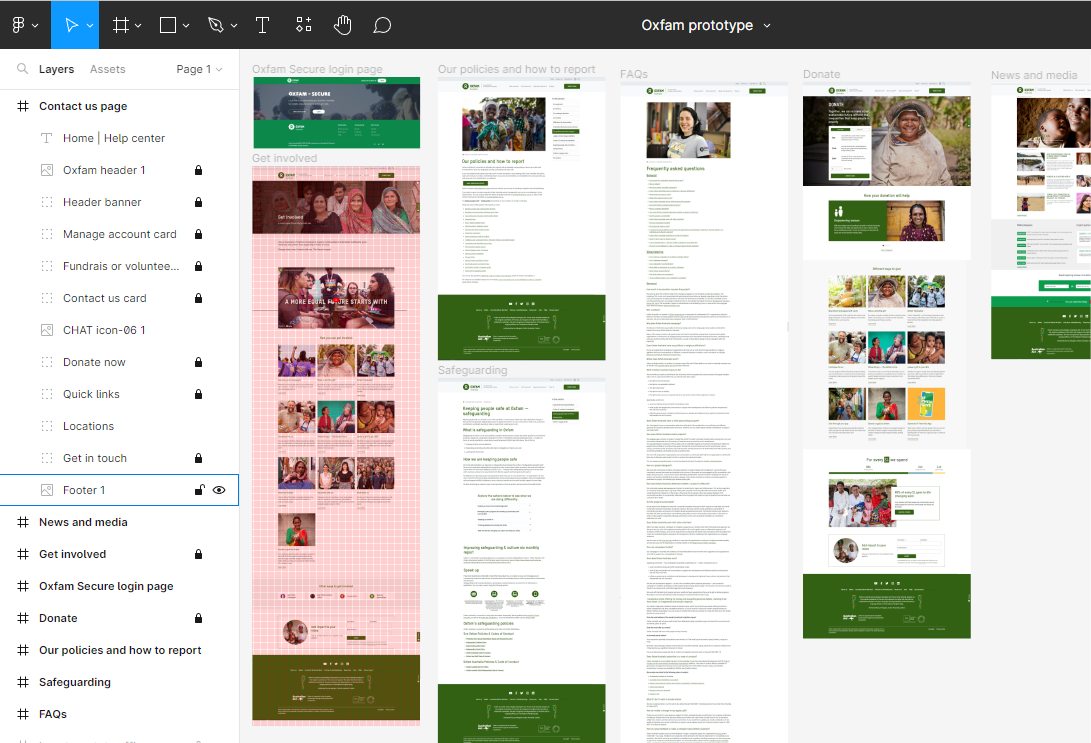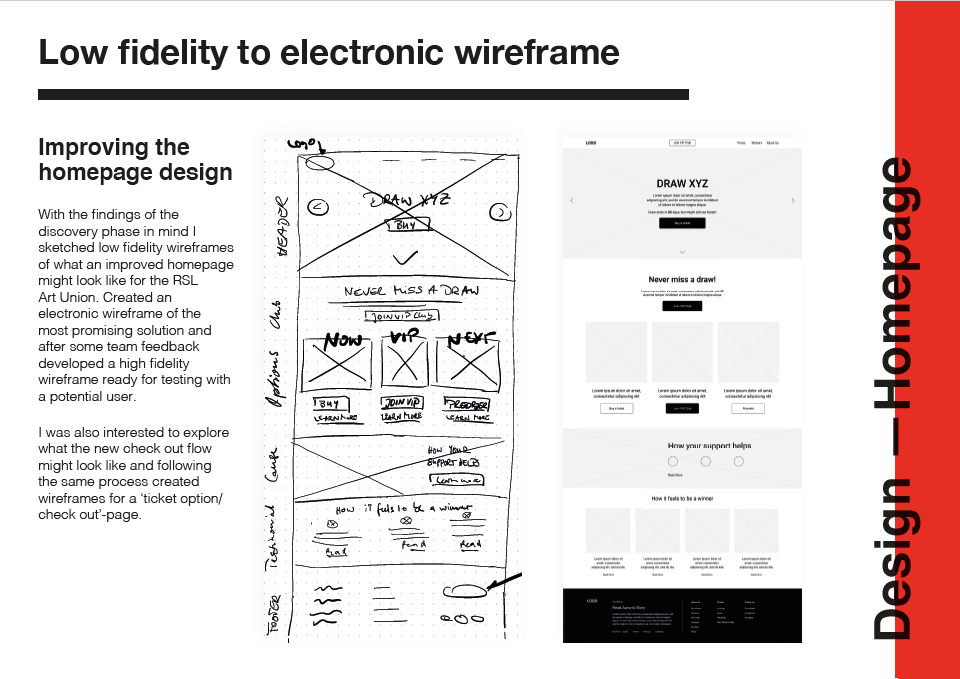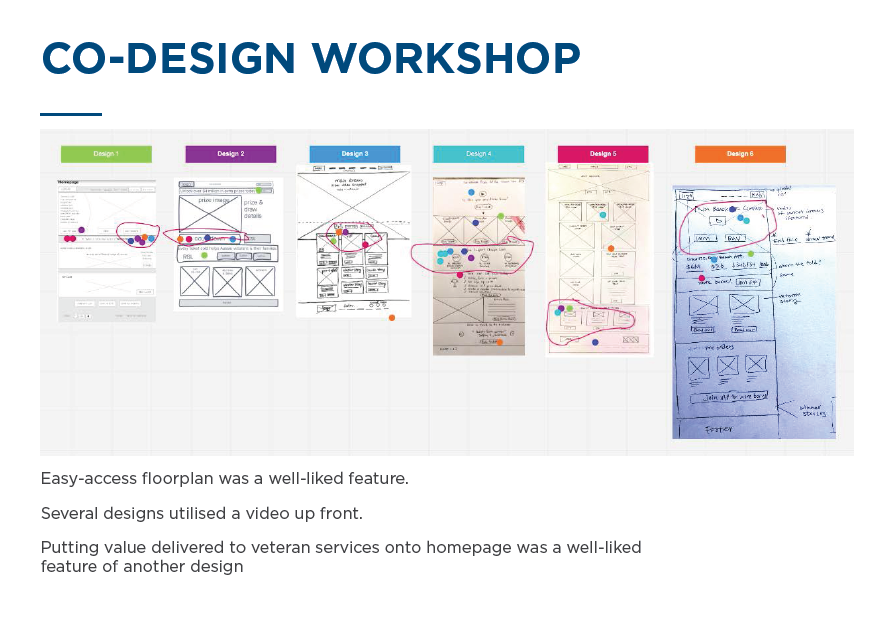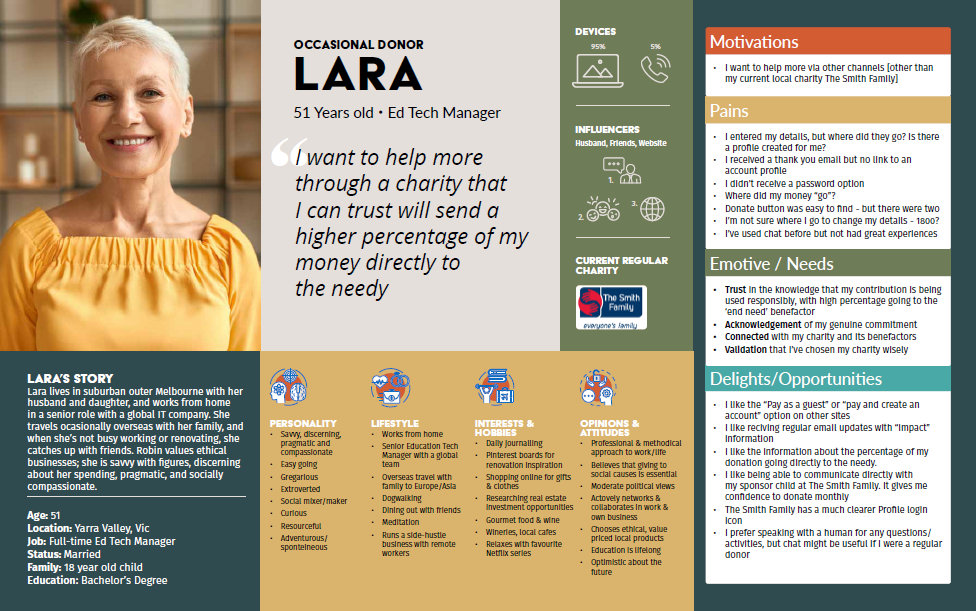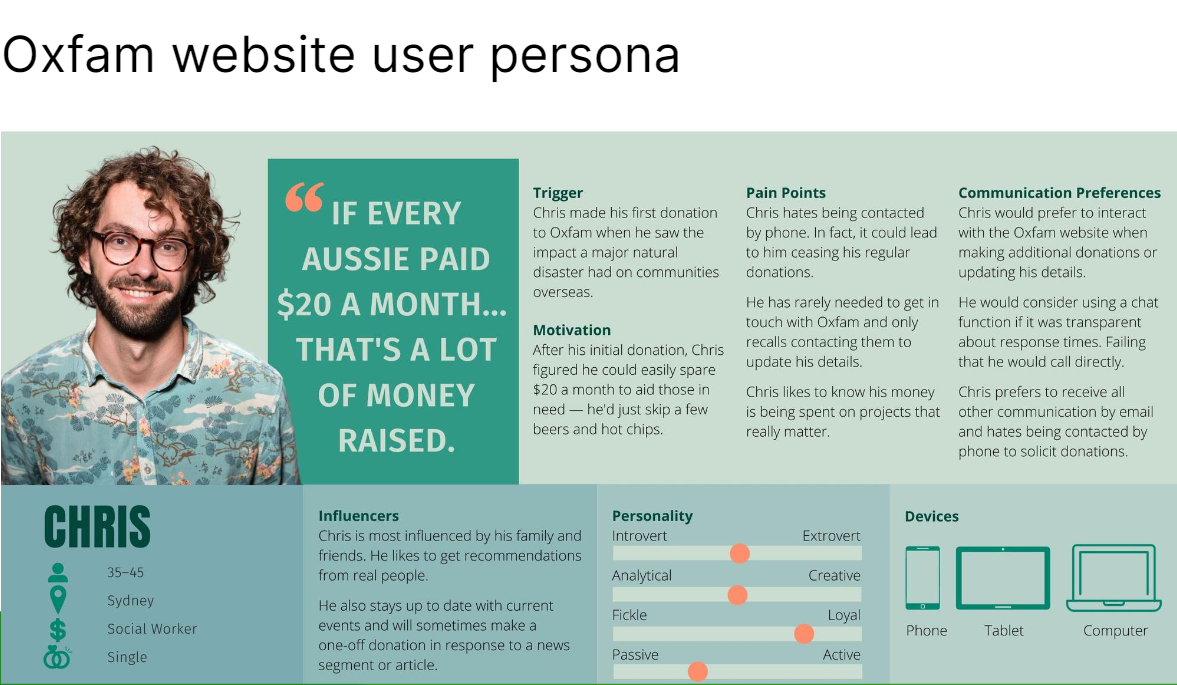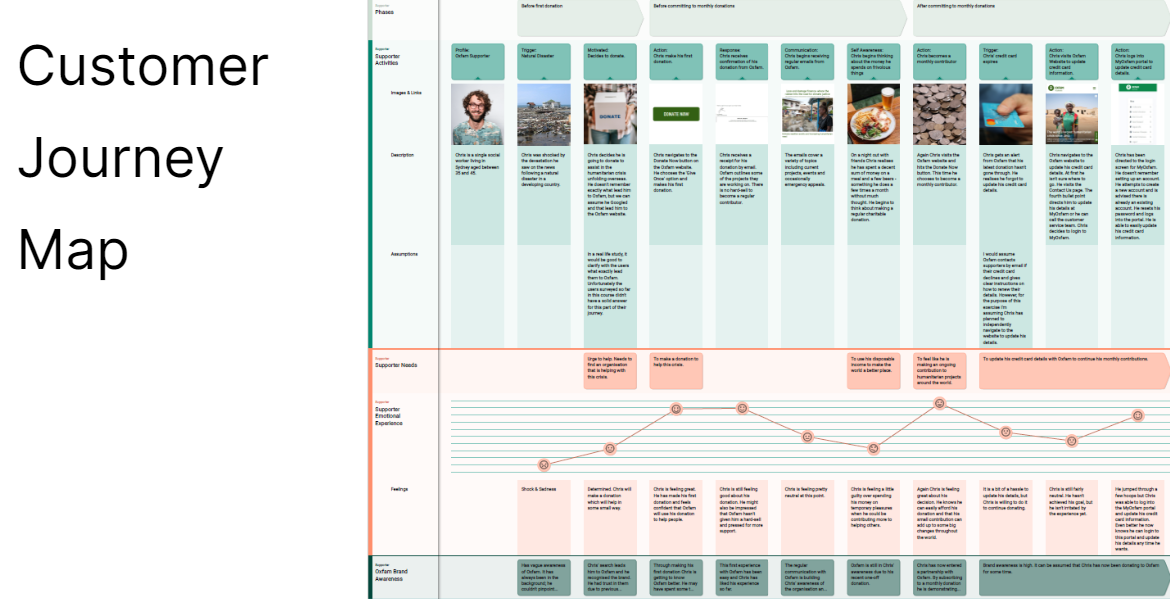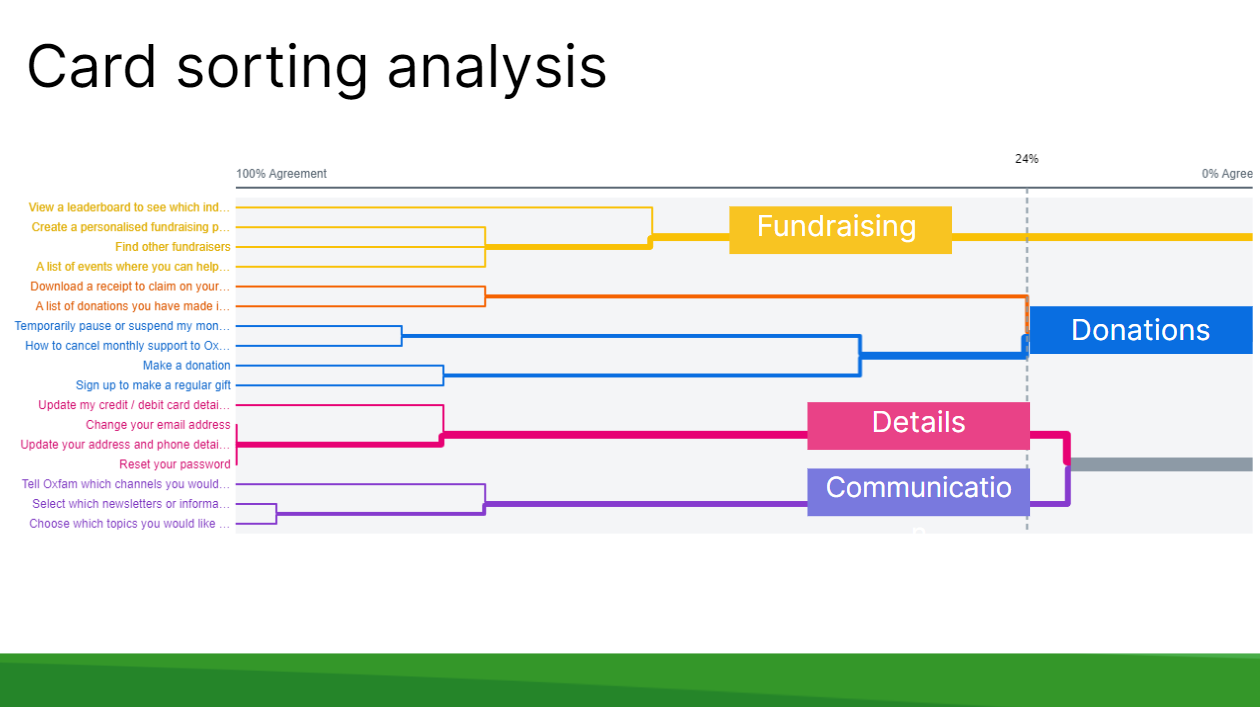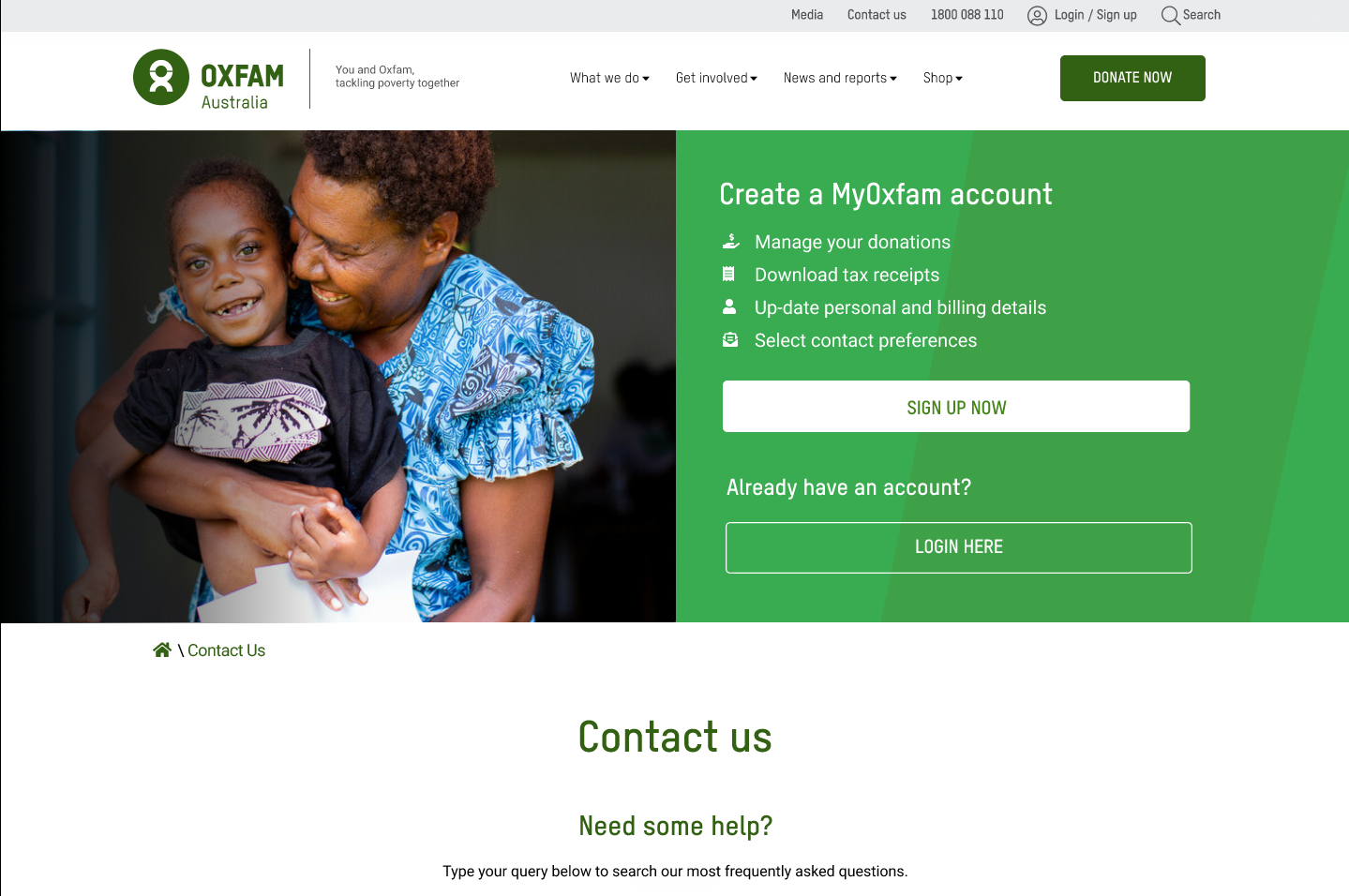UX Accelerator Program
An intensive mentoring program designed for people wanting to sidestep or switch into a UX career.
- 10 courses totalling 10 hours of video lessons. Learn the UX fundamentals including methods, principles and tools widely used within the industry. Access our library of 30+ downloadable UX templates that every UX designer needs.
We’ll give you everything you need including UX tools, templates and methods so you can complete an end-to-end real client project to build your portfolio and get a UX job.
You have the option to complete up to 2 more client projects (3 in total) over 12 months at no extra cost.
- Over 10 one-on-one sessions at a time that suits you, you will meet with your senior UX coach with 15+ years’ UX experience. They will review all your project work and provide important feedback to ensure you are on the right track.
Our curriculum aligns with two industry certification syllabuses. After completing the program you will have everything you need to sit one, or both assessments to attain industry UX certification. The Foundation Certificate in User Experience (BCS). And the Foundation Level Certificate as a Certified Professional for Usability Engineering (UXQCC).
- Access video lessons focusing specifically on portfolio building to help you understand tools and important content to include. We will review your portfolio and CV to make sure you stand out from the crowd when applying for UX jobs.
We will tell you how to access the hidden job market and connect you with the industry. Limited internships with PeakXD are also available for our top graduates. We guarantee you will get a UX job within 6 months (T&Cs apply).
Access support, network with others and share ideas, challenges, and successes in a safe online environment and learn from our UX coaches, students and alumni.
Free or discounted licences with our UX partners: Figma, Dovetail, Optimal Workshop, Miro, Custellence, In Vision, Loop 11, and Askable.
Course outline
Each week you will watch the video lessons, then complete the associated activity to apply your learning.
View the detailed syllabus in our course guide.
Portfolio client projects
You will work on one end-to-end real client project and get feedback on your work to include in your UX portfolio.
Once you have been taught the ropes, you have the option to complete up to 2 more client projects (3 in total) over a 12-month period to boost your UX Portfolio at no additional cost.
We have teamed up with Greenpeace so you can apply what you learn to a real project. Greenpeace is a charity that exposes global environmental problems and promotes solutions that are essential to a green and peaceful future.
As part of this project you will:
- Plan, conduct, analyse & synthesise robust user research.
- Create personas, user stories and customer journey maps based on research data.
- Design a new information architecture (IA).
- Design high-fidelity wireframes for high profile pages
- Interaction design - redesign an existing form
- Conduct usability testing & iterate your designs




Your Training Team
Mentors with 15+ years experience
UX Job Advice & Guarantee
Review your CV and UX Portfolio
At the completion of the UX Accelerator program, we will review your portfolio and CV and provide feedback. Access the 'Job ready' course with video lessons, examples and guildes for creating a UX portfolio that will make you stand out and showcase your skills.
Job finding help & guarantee
We work with you and guide you through the process of landing an internship or UX job within 6 months. We will help you connect with industry and access the hidden job market. Talk to us to find out more about the job guarantee.
Internships to build experience
As well as trainers, we are also a UX consulting agency. We have limited short-term internships available to our top-performing graduates, regardless of where they are located. Talk to your coach if you're interested in being involved.
Requirements
Frequently Asked Questions
Fees and finance options
We are so confident you will love the UX Accelerator that if in the first 30 days after you get access to the course you don't get huge value then contact us and we will refund you. Conditions apply.
Hear from our graduates
Next steps
Do you ever feel...?